Are you a business owner in Auckland looking to improve your commercial security setup?
Maybe you've been thinking about the newest developments in CCTV cameras, but you're confused by the number of choices.
Businesses in Auckland are confronted with terrible circumstances as a result of the increase in commercial crime. Reliable security solutions are desperately needed, especially with insurance claims increasing.
Business owners should be aware of a range of security hazards, including theft, vandalism, cyber threats, and unauthorised entry. These hazards threaten not just tangible assets but also intellectual property, private information, and the business's reputation in general.
To properly reduce these threats, business owners must have a thorough awareness of the best security cameras as well as access to modern technology.
This blog aims to equip you with the facts and insights necessary to make informed decisions about safeguarding your business against potential threats.
Protecting your business effectively begins with choosing the right CCTV camera system. These are the top 10 brands and types that are specially designed to fulfil the needs of business owners in Auckland, where outdoor monitoring is essential.
They guarantee the effective security of your most valuable assets by providing reliable and innovative approaches.


The ultimate in high-resolution security is the 4K Uniview 8 Megapixel Triguard Camera. Rain or shine guarantees constant security for your property with its 8 MP clarity and exceptional night vision. It is weatherproof and rated IP67, making it suitable for outdoor use.
Through the use of dual lenses and microphones, it offers smooth interaction, immersive audio, and two-way communication through the bottom speaker. Day or night, full-colour video can be seen thanks to its ColorHunter illumination, and false alarms are reduced by its intelligent human body identification.

The Uniview 6-megapixel turret camera provides wide-angle coverage and clear images for comprehensive surveillance and guarantees proactive security measures with its advanced motion detection.
It provides insightful data for your business with its superior 6MP resolution, intelligent intrusion prevention, face capture, and people-counting features.
Additionally, its LightHunter technology guarantees excellent image quality under any lighting circumstances. It's the ideal solution for your surveillance needs, with options for both a flexible power supply and local storage.
This camera offers unmatched security for your peace of mind with a variety of recording choices, including internal MicroSD card storage and compatibility with Uniview and third-party NVRs.
Also read: Smart Security Cameras: Bringing Modern Technology to Your Auckland Home

The Uniview 5 Megapixel Light Hunter is built for real-time threat detection and amazing low-light performance. Its 5 MP resolution guarantees crisp video in every lighting condition. With LightHunter and 120dB genuine WDR technology, it produces images with exceptionally high quality in scenarios with intense light and low light.
Furthermore, its weatherproof and vandal-resistant construction, together with support for PoE power supplies, guarantees consistent efficiency in any setting. It's the ideal option for seamless monitoring because of its simple integration and compatibility with MicroSD card storage.

5 Megapixel 180° Camera, designed to enhance your surveillance system with advanced capabilities. Its wide-angle technology and excellent 5MP resolution provide you with a panoramic perspective, enabling you to record every detail without any blind zones.
This camera's smart intrusion prevention feature allows it to identify and focus on people and cars, greatly lowering the number of false alarms brought on by leaves or birds. Moreover, it has an integrated microphone for recording audio, smart IR for up to 20 metres of clear night vision, and compatibility with MicroSD cards for local storage.

The 4 Megapixel Colour Hunter 160° Camera is an innovative advancement in smart security cameras. It is not dependent on infrared lights or capturing nighttime black-and-white video like regular cameras are. Rather, it turns on a strong white light, guaranteeing continuous, vivid colour video footage.
But this camera is more than just a pretty picture. Two well-placed microphones create a full and engrossing sound experience. With its exceptional colour capture and wide-angle coverage, this camera provides exceptional surveillance features for your security requirements.

The Hikvision 4 Megapixel PTZ Camera, is a flexible security option with outstanding performance and clarity. It offers precise monitoring capabilities with its advanced features, which include a 25x optical zoom, 360° pan, and -20 to 90°tilt.
Its advanced tracking, low-light sensitivity, and effective video compression guarantee reliable monitoring under all circumstances. This IP67 and IK10 weather- and vandal-resistant camera is designed to endure challenging conditions without compromising on image quality.

The Bosch 5MP Turret Camera provides thorough surveillance at 1080p and 5MP resolutions. Packed with important video analytics, it sets off alarms to facilitate speedy data recovery. Its 120 dB dynamic range guarantees clarity in difficult scenarios, and its adjustable H.265 multi-streaming maximises bandwidth.
This camera delivers strong security for a variety of situations due to its integrated infrared illuminator for 15 metres of night vision and IP66 and IK10 durability ratings.

The Dahua 2 Megapixel Bullet Camera delivers notable surveillance with a 2MP sensor, Starlight Technology, and True WDR.
This adaptable camera supports multiple video formats and features a built-in microphone, switchable HD or SD output, and smart IR for up to 80 metres of night vision. It guarantees secure outdoor performance with IP67 ingress protection.
Also read: 5 Reasons Why Every Home in Auckland Needs a CCTV Camera System

The AXIS P37 Panoramic Camera series, a game-changer in surveillance technology. By providing 360° multidirectional coverage with a single IP address and making installation and management easier, these cameras redefine versatility.
You can adjust the field of view to fit any environment by positioning multiple varifocal camera heads as needed, offering complete monitoring solutions for a variety of situations.

Experience vibrant Full HD resolution with the SDC-9410DU from Samsung. With its big 1/2.9-inch CMOS sensor, which maximises light intake, this indoor camera produces superb detail and vibrant colours. The camera comes with an automatic infrared LED lighting system that allows for undistorted, true-to-life colours during the day and sharp, bright visuals at night.
It also provides clear night vision up to 26 feet. The Ultra-Wide Angle lens expands your field of vision to 103° without compromising clarity and improves image quality in low light conditions thanks to Samsung Super Noise Reduction III.
We hope that this blog has provided you with important information on the best commercial CCTV cameras in Auckland.
It is essential to secure your business premises in this day and age of rising commercial crime rates. With the knowledge offered here, you'll be in a better position to choose the best surveillance system for your specific needs.
Remember that making a significant investment in security measures now can protect you from future losses and guarantee the security of your assets.
Which CCTV camera, then, best suits the needs of your business?
Take the first step towards better security today. Contact All Round Security now at 0800 42 55 76 for professional guidance and seamless installation services. Protect what matters most with the best commercial security cameras.
Are you someone who values the security of your commercial property but worries about unauthorised access to your CCTV footage?
Maintaining the integrity and privacy of your business's surveillance system is essential in this digital age. With illegal access to CCTV footage becoming more common, safeguarding your business from potential breaches is necessary.
Did you know that over 60% of businesses have had security breaches, according to startling results from recent studies done in Auckland, New Zealand?
As a vigilant property owner or manager, you are aware of the potential risks associated with unauthorised access to your CCTV footage. These breaches might jeopardise not just your privacy but also the general security of your property.
In this blog, we explore the topic of commercial CCTV security and provide five professional suggestions to strengthen your defences against unwanted entry and protect the integrity of your property's surveillance.
Typically, a commercial CCTV system consists of a network connection for remote monitoring, a recording device, and cameras. The majority of systems use multiple security layers to protect footage, although their exact setup may differ.
Here are five key measures to prioritise:
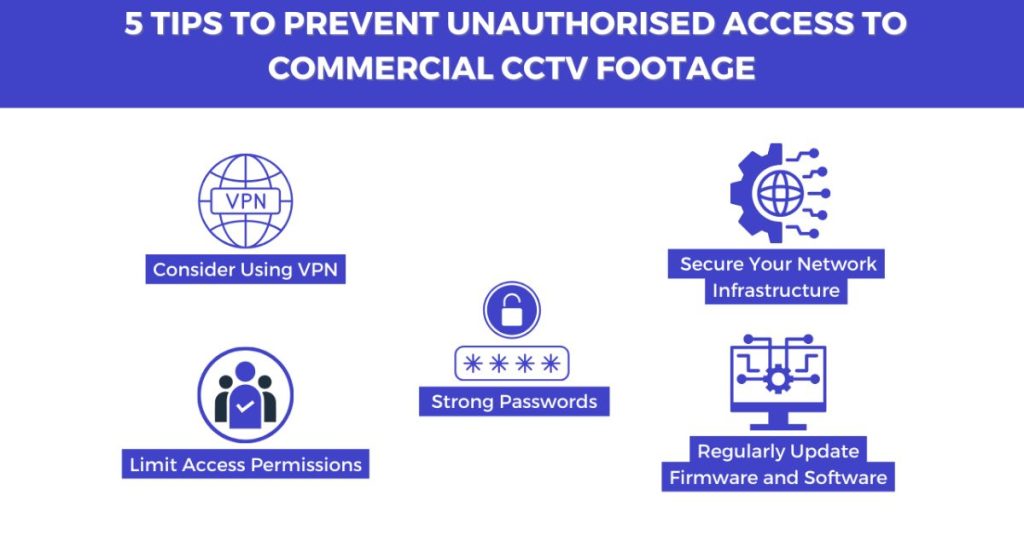
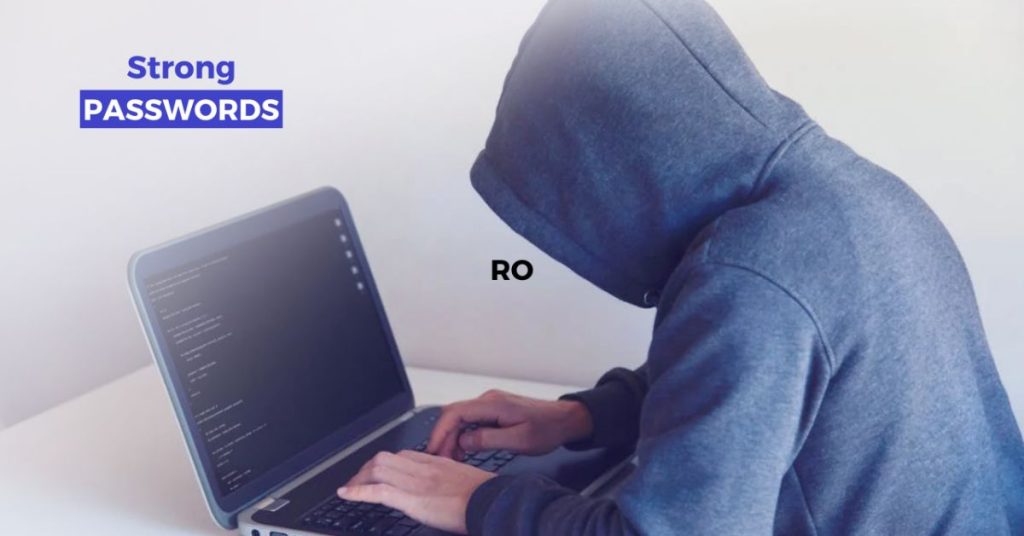
Although it may seem obvious, you'd be shocked at how many people don't realise how powerful a strong password can be. The golden guideline is to never include information that may be easily guessed, such as pet names, birthdays, or anniversaries.
Use a mix of capital and lowercase characters, digits, and symbols as an alternative. If you want to create and keep complicated passwords for all of your accounts and devices, think about using a password manager.
Also read: How to check your home from anywhere, anytime?

Using a VPN (virtual private network) is a more secure method to stop hackers from getting personal information. It helps establish an end-to-end encrypted connection between devices and a network, providing the highest level of security.
A connection is still made between the camera and the network when accessing CCTV cameras remotely; encryption makes this process unbreakable and invisible.
Adding a VPN can provide additional protection for your CCTV system. VPNs protect internet traffic from hackers and other eavesdroppers by encrypting it. A secure tunnel is created when you route your CCTV footage via a VPN, improving secrecy and blocking efforts by unauthorised users to access it.

Securing your network infrastructure is another essential component of keeping your CCTV footage secure. This means setting up firewalls, switches, and routers to successfully block attempts at unauthorised access.
Network segmentation is also essential since it separates CCTV equipment from other systems and lessens the effect of possible breaches. It's also important to keep a close eye on network traffic in case there are any indications of questionable activities.

Limiting access permissions is equally important for strengthening the security of your CCTV footage. You reduce the danger of unauthorised people altering or seeing private video by limiting access to authorised personnel only.
By guaranteeing that each person is given access based on their unique job and responsibilities, role-based access management further improves security. Maintaining an untouchable safety precaution requires routinely monitoring and changing access permissions to reflect changes in personnel or organisational structure.
Also read: Are CCTV cameras must be there in your commercial space?

Regular software upgrades are necessary for your CCTV system, just like they are for your computer or smartphone. These upgrades frequently include important security patches that fix loopholes that hackers have taken advantage of.
Develop the routine of scheduling automatic system updates or setting up reminders to update your system manually. By quickly installing updates as soon as they're released and having CCTV system maintenance performed regularly, you can guarantee that your CCTV equipment is running the most recent security patches and problem fixes.
Let’s go over some frequently asked questions from business owners about preventing unauthorized access to commercial CCTV footage.
To guarantee that the most recent security updates and improvements are implemented, it is advised that you upgrade the firmware and software of your CCTV system on a regular basis.
A number of indicators, such as a sudden change in settings or configurations, strange network activity, or anomalies in recorded footage, could point to unauthorised access to your CCTV system.
The majority of CCTV system manufacturers offer a reset procedure, though the exact method for recovering a forgotten password may differ. For detailed instructions on changing your password or troubleshooting your CCTV system, go to the user manual that came with your system or get in touch with the manufacturer's support staff.
We hope that this blog has given you useful knowledge and doable solutions to protect your commercial CCTV footage from unauthorised access. You can safeguard the safety of your workers, clients, and property by putting strong security measures in place and being on the lookout for any dangers.
Please don't hesitate to get in touch with us at 800 42 55 76 if you have any more enquiries or would like to look into additional security solutions for your company.
CCTV cameras are essential to house protection since they provide us with a feeling of security and are a great source of footage when we need it.
Yet, despite their significance, even the most reliable CCTV systems can encounter glitches now and then. Indeed, according to recent data, more than 75% of homes have experienced problems with their CCTV systems at some point.
For homeowners, working through these issues—which could include anything from connectivity problems to camera malfunctions—can be intimidating and difficult.
In this blog, we're looking deep into the field of CCTV troubleshooting and some CCTV camera system maintenance. We'll simplify the issues, offer workable answers, and give you the information you need to conquer them.
Let's examine the top five CCTV issues that Auckland homeowners face, and we'll provide you with thorough troubleshooting advice to help you resolve them:
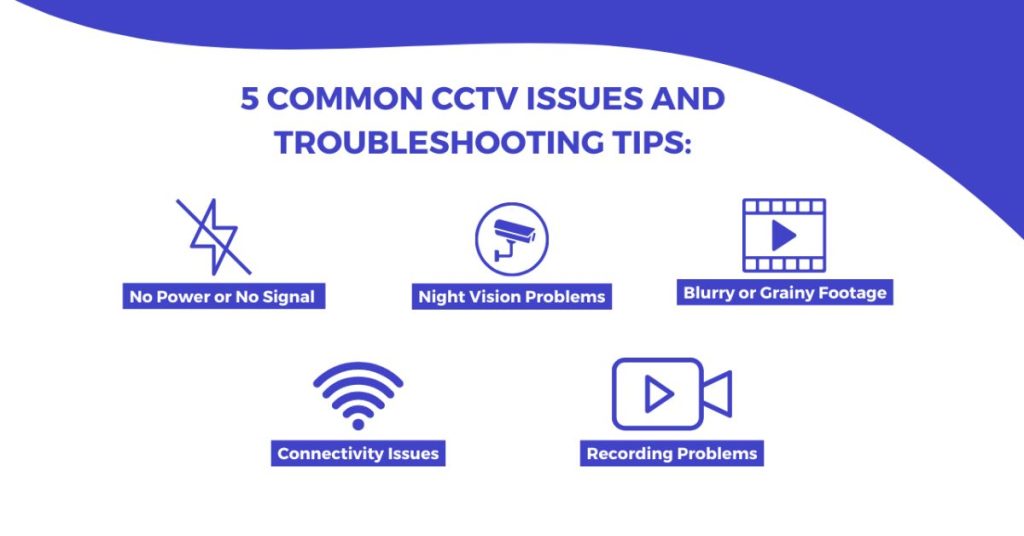
When troubleshooting CCTV camera issues, starting with the basics is essential. First, make sure the power outlet is working and the camera is firmly connected. Keep an eye out for any damaged power adapters or loose cords.
Second, try to start up the system by turning off the camera and any DVRs or NVRs that are connected. You just need to unplug them for a little while before plugging them back in. Lastly, look for wear and tear on the wires, such as fraying, cuts, or loose connections. Damaged cables might interfere with the transmission of signals.
Maintaining the best possible camera performance requires multiple procedures. First, to avoid affecting the quality of your images, wipe the lens on a regular basis using a soft, lint-free cloth to get rid of any dust, debris, or spiderwebs.
Second, make sure the focus is set appropriately if your CCTV camera has a manual focus feature. For comprehensive instructions, see the manufacturer's website or the handbook that comes with the camera.
Also read: 5 Reasons Why Every Home in Auckland Needs a CCTV Camera System
Maintaining the infrared (IR) illuminators on your CCTV camera is essential to ensuring that it operates at its best in low light. The ability to see in the dark is made possible by these tiny LEDs next to the camera lens. In low-light conditions, the camera could have trouble taking crisp pictures if it's not working properly.
Furthermore, some cameras have IR settings that may be adjusted, letting you modify the IR illumination's range or intensity for the best night vision results.
It's necessary to check the network connection for your CCTV system in order to ensure smooth operation, particularly if IP cameras are being used. Verify that the cameras are linked to the network correctly, and look for any loose wires or problems with the router or internet connection that might be causing a disruption in service.
In addition, IP address conflicts between many devices on your network can result in connectivity problems. It's additionally essential to routinely check for firmware updates because out-of-date software can also cause connectivity problems.
When troubleshooting CCTV recording issues, a number of things need to be taken into account. First things first, make sure there is enough storage space on your recording device (DVR or NVR), as a full storage device might not allow you to preserve fresh recordings.
In order to prevent scheduling conflicts that can lead to missing recordings, double-check the recording schedule settings. Furthermore, make sure the sensitivity settings are suitable if the camera records using motion detection.
Also read: 5 Reasons Why Every Home in Auckland Needs a CCTV Camera System
We hope that after reading this blog, you will become more informed and capable of handling minor CCTV issues at home. Remember that maintaining your CCTV system properly is vital for maintaining the security and safety of your property.
If you encounter any complex issues or require professional assistance, don't hesitate to reach out to All Round Security. Contact us today at 0800 42 55 76.


© 2024 All Round Security