Have you ever felt like you needed eyes in the back of your head, particularly regarding security?
Traditional security cameras have a good field of view, but what if you want to cover a wider area? This is where 180-degree security cameras come in.
Recognising the need for increased security measures is the first step towards protecting your premises. Recent figures suggest a huge increase in property-related crimes, making investing in dependable security solutions more critical than ever.
A 180° security camera, with nearly twice the viewing angle of typical 2.8mm lens cameras, provides an appealing alternative.
But where exactly does this camera fit in, and how does it compare to traditional security cameras?
This blog aims to provide factual insights into the Uniview 180° security camera.

Uniview has launched a range of 180° panoramic security cameras, which have nearly double the viewing angle of a regular camera. But where specifically can you utilise these amazing wide-angle cameras?
A 180° security camera has nearly double the viewing angle of traditional 2.8mm lens cameras, making it a great choice for a variety of applications.

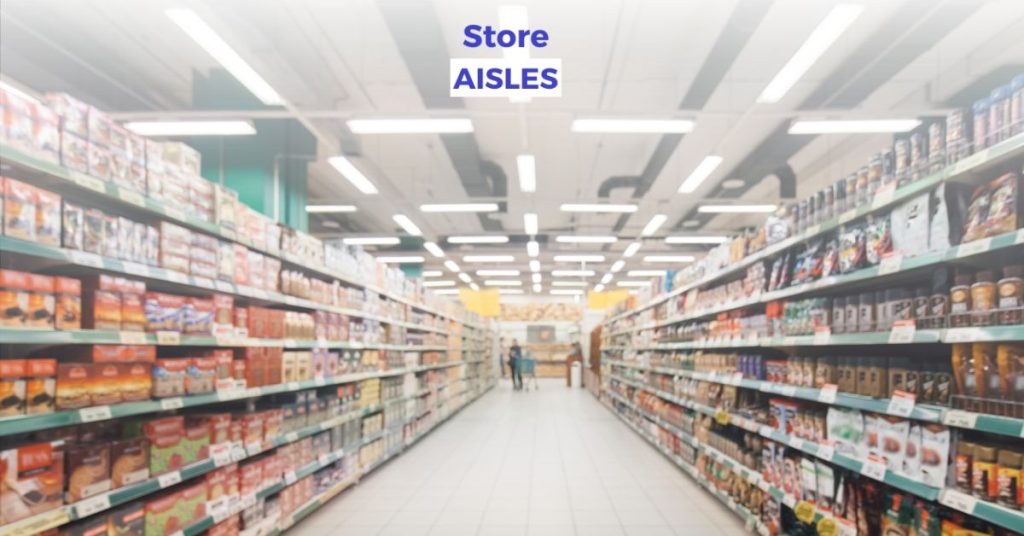





To give you a better idea of the Uniview 180° camera's capabilities, we've included snapshots from our wide-angle camera positioned in a parking lot. As you can see, the image quality is still sharp and detailed, providing a thorough perspective of the entire area.
There are always pros and cons to consider, and 180° security cameras are no different. Let us compare them to typical fixed-lens cameras so you can make an informed choice.
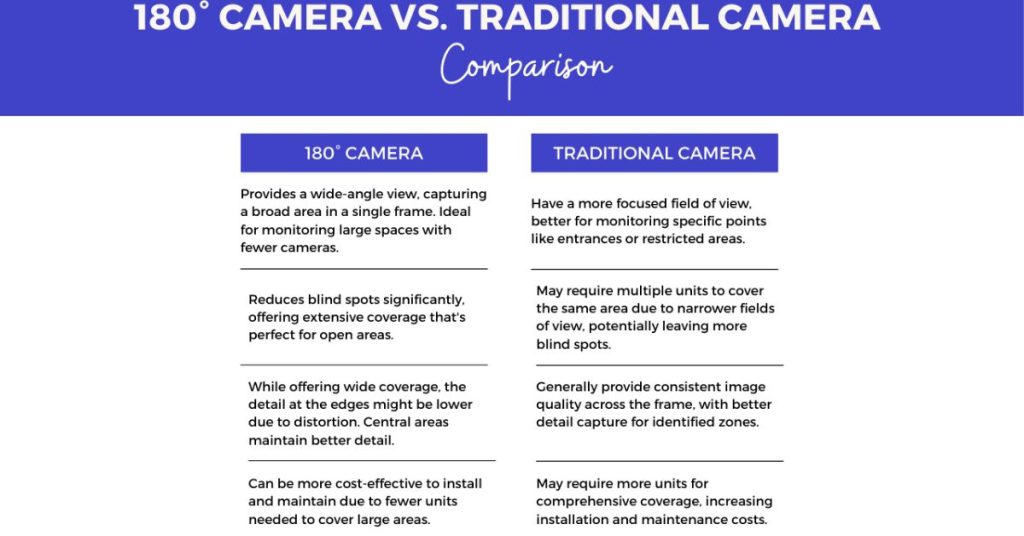
The particular security requirements will determine whether to use a 180° CCTV camera or a traditional CCTV camera. A 180° camera is great for providing extensive coverage while using minimal equipment and reducing blind spots.
On the contrary, ordinary CCTV cameras excel at targeted monitoring, providing high detail in specified areas. The decision should be based on your security strategy's balance of broad coverage versus detailed observation.
When comparing these two concepts, remember:
Let’s go over some frequently asked questions from homeowners and business owners about the Uniview 180° Security Camera.
Absolutely! These cameras have exceptional low-light performance, resulting in crisp footage even at night.
While certain types are DIY-friendly, it is always best to consult a security professional for appropriate installation and configuration.
Uniview 180° cameras typically carry an IP67 weatherproof rating, making them suitable for outdoor use.
We hope this blog has provided you with insight into the Uniview 180° security camera and its potential to transform your security strategy.
With its wide viewing angle and creative features, it highlights improvements in security technology, meeting the demands of both homeowners and business owners.
If you're interested in learning more about the Uniview 180° security cameras and how they can benefit your home or business, contact us at 0800 425 576.
Are you deciding between the convenience of battery-powered home security cameras and the dependability of wired ones?
Choosing the right security camera system for your needs can be difficult, with so many options available.
It's no secret that everyone places great importance on maintaining the safety and security of their homes. A Herald investigation found that New Zealand has approximately one camera for every twelve individuals.
The choice of home security systems continues to grow along with technology. Among the many options, two main potentials appear: battery-powered and wired cameras. Every option has its own set of pros and cons, making the decision-making process even more difficult.
This blog gives you the information you need to make an informed decision. Whether you're a tech-savvy homeowner or just starting to explore your choices, we've got you covered.
Battery-powered security cameras are a popular and convenient option for homeowners seeking versatile security options that are easy to install.
Here are the Pros and Cons of Battery-Powered Security Cameras:
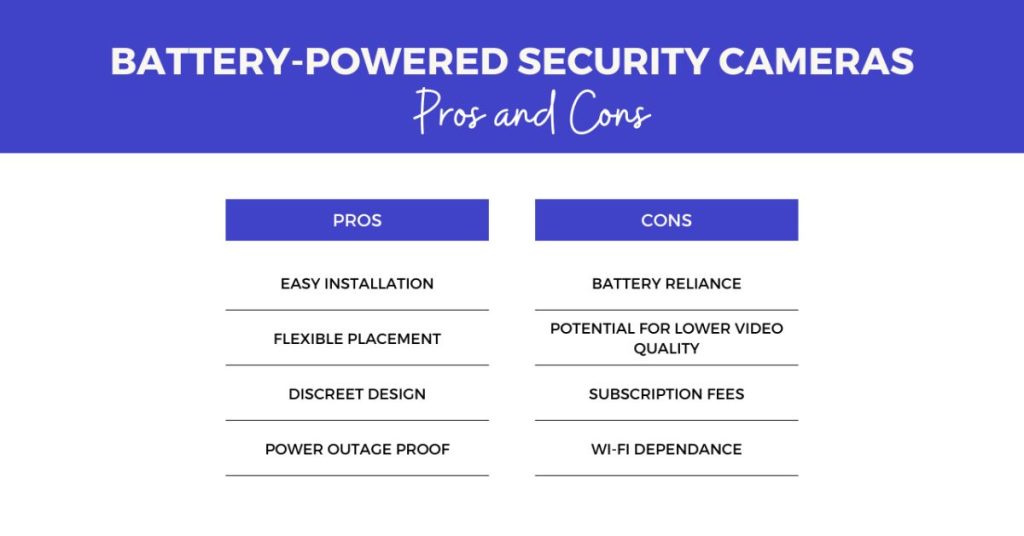
There is no need to make holes or run cables. Battery-powered cameras are often mounted using adhesive tape or screws, making them simple to set up, even for beginner DIY enthusiasts.
Need to constantly keep an eye on that side garage door, but there's no outlet nearby? Not a problem! Battery-powered cameras are cordless, so you can put them almost anywhere you need them.
Since they do not require cables, battery-powered cameras are typically smaller and less intrusive than wired alternatives. This can be beneficial if you're seeking a more discreet security solution.
Power Outage Proof (almost): Unlike wired cameras, battery-powered cameras will continue to operate even if the power cuts out in your home (as long as the batteries are charged!). This could provide you with peace of mind knowing that you will have a certain level of security during a power outage.
The main drawback is the reliance on battery changes. Depending on the camera type, battery life might last from a few weeks to several months. Just be prepared to replace those batteries when the time comes.
Video quality could be compromised as a consequence of battery-powered cameras' concentration on battery life. This means that your recordings could be less satisfactory in resolution than those from wired cameras.
Many battery-powered camera systems require a monthly subscription to access services. These costs might range from $10 to $30 per month.
Since battery-powered cameras transmit via Wi-Fi, they could be sensitive to signal interference or could struggle to obtain a wifi range across your house. This could result in failed connections or sluggish footage.
For homeowners who prioritise stability and performance, wired security cameras offer a reliable and continuous surveillance solution.
Here are the Pros and Cons of Wired Security Cameras:
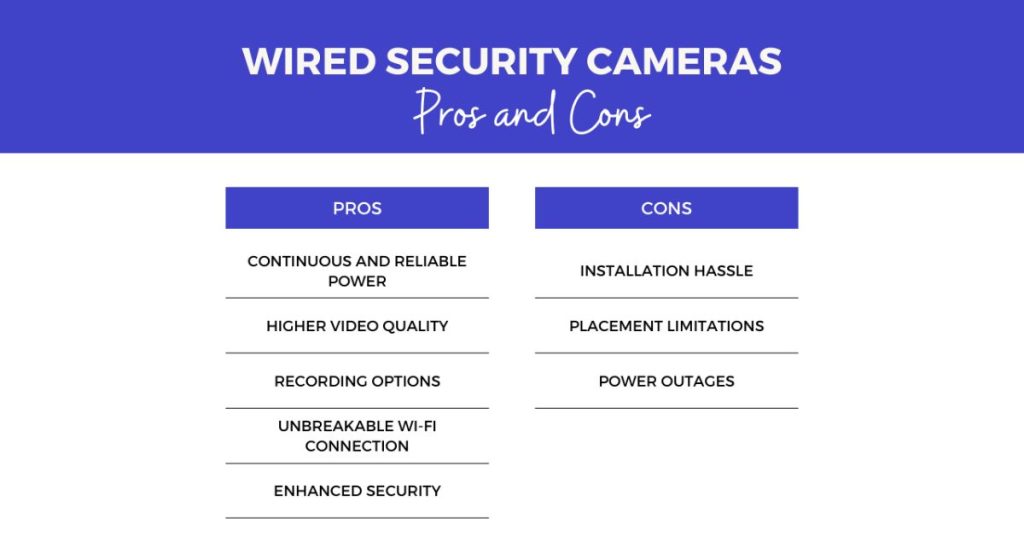
Wired cameras get their power directly from your home's electrical system, avoiding the need for battery changes. This leads to uninterrupted recording and constant video quality.
When connected to a reliable electrical source, wired cameras can produce higher-quality video, often offering crisper footage for more accurate identification and evidence collection.
Wired cameras usually provide a wider range of recording options, including continuous recording, motion-activated recording, intruder notification alerts and verbal warning messages. This allows you to customise the system to your requirements.
Wired cameras connect directly to your network router, reducing the possibility of Wi-Fi signal interference. This allows for a solid connection and dependable video transmission.
Wired cameras are often thought to be more secure than battery-powered models. They are less susceptible to hacking attempts because they don't rely on Wi-Fi for communication (though no system is 100% secure).
Installing a wired security camera system is more involved than installing a battery-powered one. Some homeowners could be put off by the thought of having to drill holes and run wired connections.
Wired cameras are connected to their power source, limiting their placement flexibility. When setting up your camera system, you should consider the location of your existing electrical outlets.
While wired cameras provide continuous power, they will be rendered inoperable during a power outage unless you have an Uninterruptible Power Supply (UPS) system in place. A UPS serves as a battery backup for your devices, securing your cameras.
Also read: How Many CCTV Cameras Do I Need for My Home?
Here's a quick comparison to help you visualize the key differences:
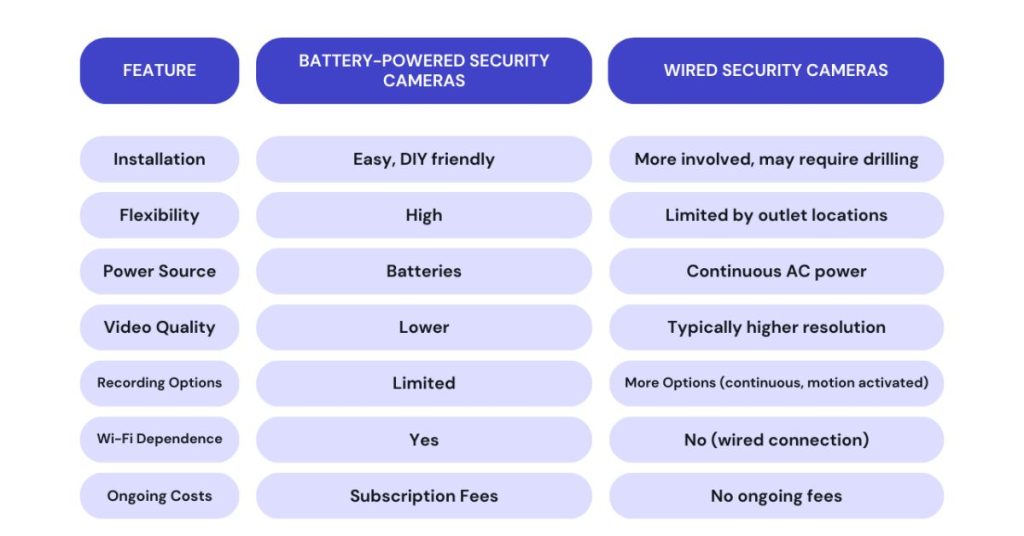
Let’s go over some frequently asked questions from homeowners about battery-powered and wired security cameras.
Yes, many battery-powered cameras are intended for outside use and can tolerate a variety of weather situations. However, to ensure longevity and dependability, consult the manufacturer's standards.
Battery life varies depending on several factors, including the camera model, video resolution settings, and frequency of motion detection. Battery life can vary from a few weeks up to several months.
Yes, many homeowners choose a combination of battery-powered and wired cameras to reap the benefits of both types. For example, you can use battery-powered cameras for portability in outdoor locations and tethered cameras for continuous monitoring indoors.
We hope this blog helped you understand the differences between battery-powered and wired home security cameras.
In the end, the best option for your home will be based on your own needs and preferences. Whether you value ease of installation, dependability, or video quality, there's a camera for you.
Ready to take the next step in securing your home? Contact us today at 800 42 55 76 for personalised recommendations and expert advice on choosing the right security cameras for your needs.
Have you ever considered the brain behind your home CCTV system? Not only are the cameras themselves important, but the firmware—the invisible software—is what operates everything.
Maintaining the most updated firmware on your CCTV is essential for both optimal operation and, above all, security, much like you would with your laptop or smartphone.
Recent studies show that CCTV footage is used to solve over 85% of house burglaries. You do realise that's a pretty outstanding number? It emphasises how essential these cameras are to maintaining our loved one's safety and peace of mind.
But installing CCTV cameras alone isn't enough; maintaining firmware updates for them is just as important.
This blog aims to help you understand the importance of keeping your CCTV firmware updated. We'll go through the top 5 reasons why it's important and define firmware.
The main software that manages the operation of your CCTV system is known as CCTV firmware. Though it was especially created for your security cameras and recording devices, it is similar to the operating system on your computer.
Your CCTV cameras' firmware controls how they record, process, and store footage, as well as how you use your smartphone or monitor to communicate with the system.
Here are the top 5 reasons why keeping your CCTV firmware updated is important for maintaining the effectiveness and security of your home CCTV system.

Keeping your CCTV firmware up-to-date is important for security. Patches are typically included with upgrades and updates to fix common CCTV issues. These updates strengthen your system's defences against possible hacker attacks. You're actively protecting your family and your residence from cyberattacks by keeping up with updates.

Updating your CCTV firmware can accomplish more than simply fixing common CCTV issues; it can also offer new functionality and eliminate outdated ones. Sometimes an update removes potential backdoors for hackers, improving the overall reliability of your CCTV system.

It is necessary to keep the firmware of your CCTV system updated in order to protect the sensitive data it contains. Hackers could use a hole in your system to access other areas of your network, compromising your security and privacy. Regular firmware updates act as a defence, protecting your data from unauthorised access.

Have you ever wanted additional features from your CCTV system? Firmware updates frequently meet those expectations by introducing new functions and features.
Maintaining updates to your firmware guarantees you don't miss out on important features that could improve your security setup. For more peace of mind, embrace the updates rather than settling for basic features.
Also read: Top 10 Commercial CCTV Cameras in Auckland

Failing to update the firmware on your CCTV system can result in system failures and unexpected disruptions to your security setup. These updates aim to improve system stability and address underlying problems in order to stop similar breakdowns.
To ensure that your CCTV system continues to function properly, give priority to firmware upgrades rather than taking a chance on home security or business disruptions.
Here is a bonus piece of advice from our expert.
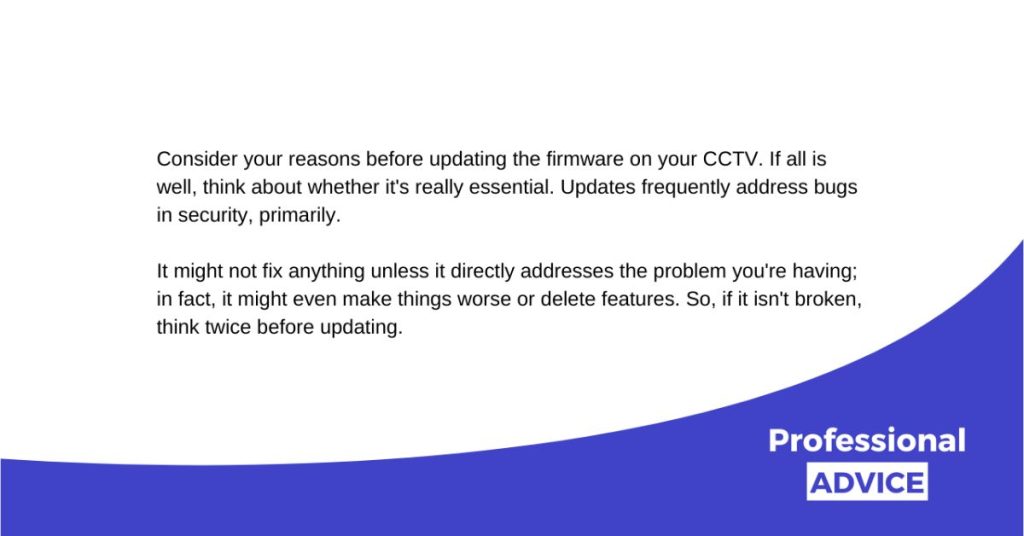
Let’s go over some frequently asked questions from homeowners about the importance of keeping CCTV firmware updated.
Ideally, you should check for firmware updates at least every few months, or whenever the manufacturer releases a new version. To make sure the update works with your camera model, you must nevertheless read the release notes.
Most CCTV camera manufacturers provide clear instructions for updating firmware, which you can usually do yourself using the camera's app or web interface. However, it's always a good idea to get professional help if you have any questions or feel uneasy about the procedure.
Although settings and recordings are usually not deleted during firmware updates, it is still a good idea to back up important data before moving on with the update as a safety precaution.
We hope that this blog post has clarified the importance of updating the firmware on your home security system.
Remember, when it comes to home security, being proactive is essential. Now pause to consider when you last performed CCTV camera system maintenance, including updating its firmware.
Concerned about your home security setup or in need of assistance? Call 800 42 55 76 to speak with us. We're here to help protect what's most dear to you.


© 2024 All Round Security